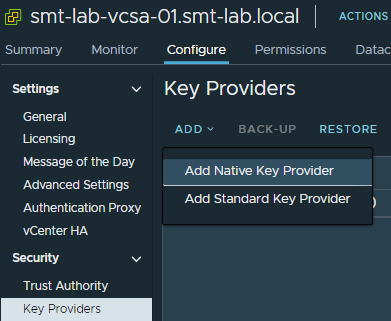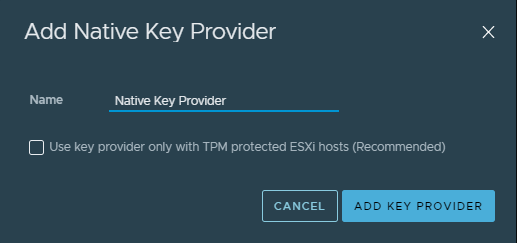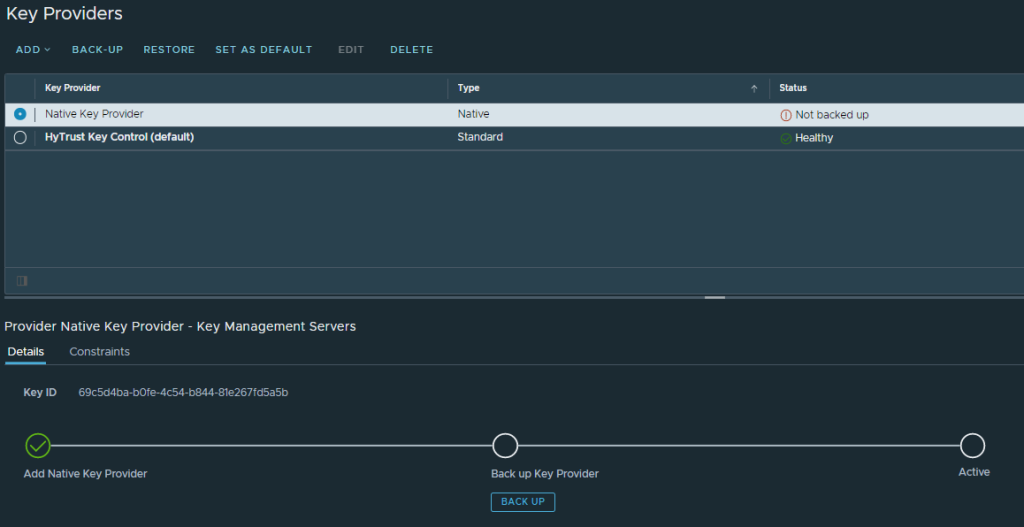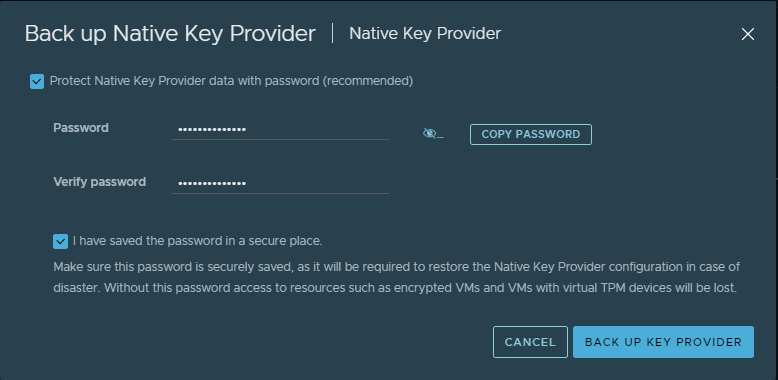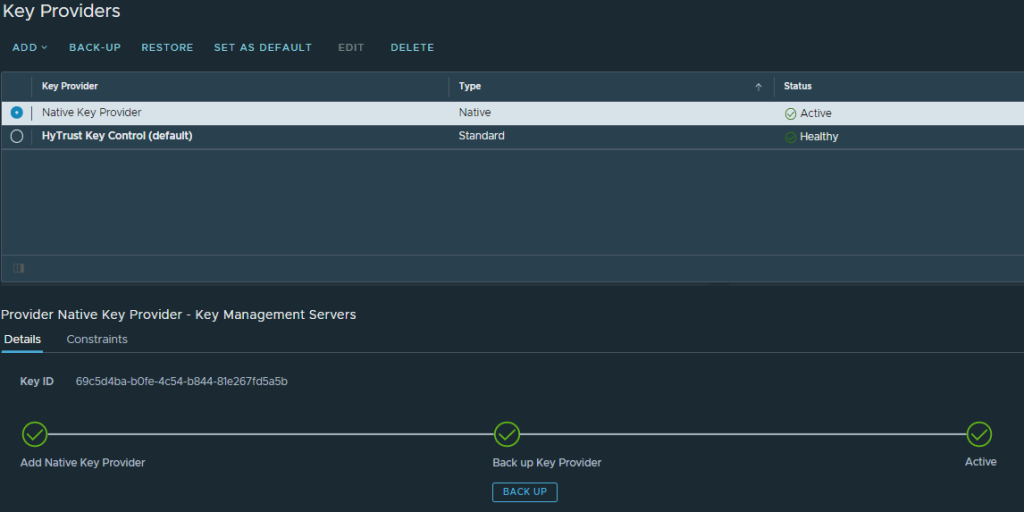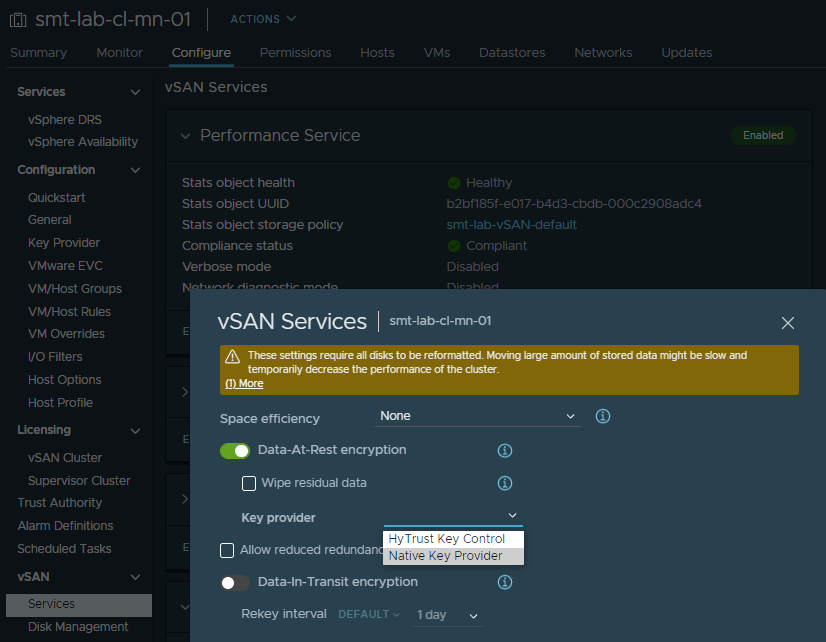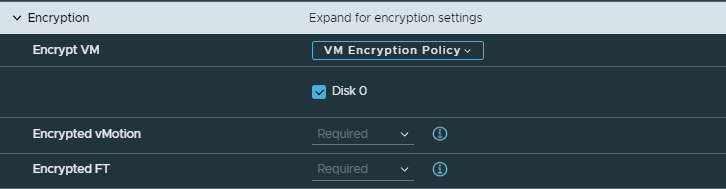Some time back I wrote about setting up and enabling a HyTrust Key Management setup for vSphere to make use of VM and vSAN encryption. Following the release of vSphere 7.0 Update 2, VMware have introduced native key management capabilities! This is a great feature as you no longer require a potentially expensive separate key management solution to make use of vSphere’s encryption offerings.
Lets take a look at this new capability by heading over to the Key Providers menu on your vCenter object, and selecting ‘Add Native Key Provider’:
Give your provider a name:
It then needs backing up! There is an option to do this next to the ‘Add’ option, or in the flow graphic at the bottom:
It is recommended to protect this with a password, make sure you keep this safe along with the key itself, after it downloads when you hit ‘Back Up Key Provider’. You won’t be able to restore the provider without it should you have a need to. Without the provider, any VM’s or data encrypted with it will be lost.
Once its backed up and safely stored you will have an active KMS! You can choose to set it to default if you have more than one key provider if you wish. Any VM’s that are encrypted from the point of changing the default, will be with the new provider, any already encrypted VM’s will continue to be encrypted with the original key.
If you head over to vSAN services, you will now have your native key provider available and can enable Data-At-Rest encryption as well as Data-In-Transit encryption:
Likewise, if you edit the settings of a VM via the VM Options tab you will be able to enable VM encryption:
There you have it, a native Key Management capability, in built with vSphere 7.0 Update 2.
Thanks for reading!