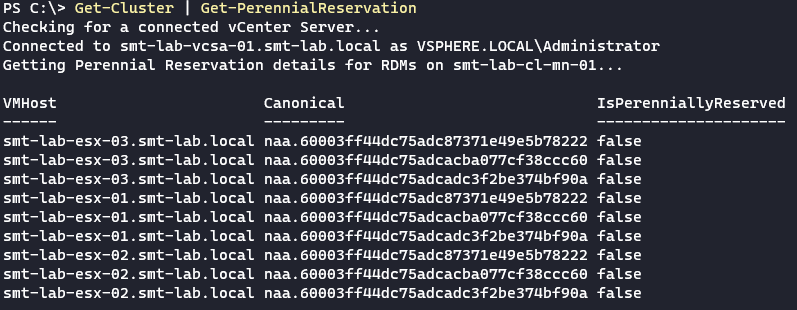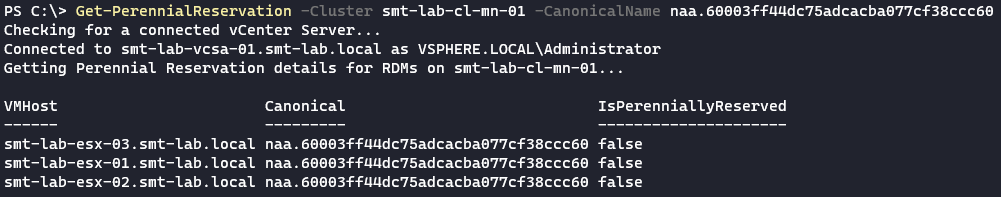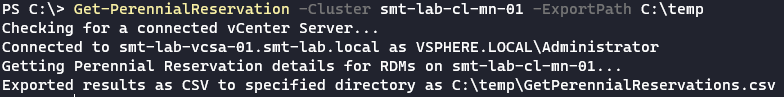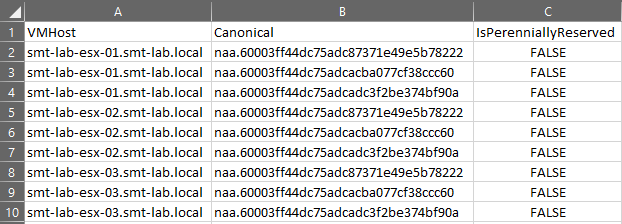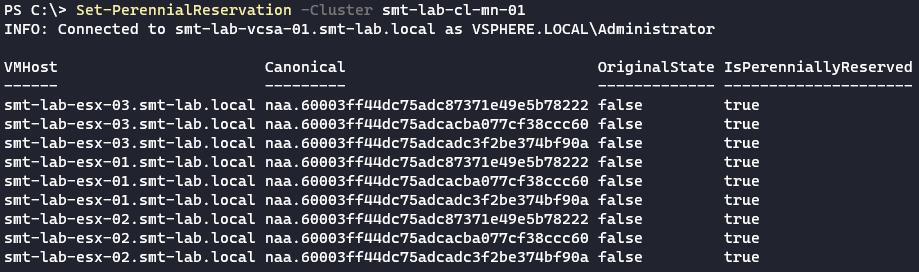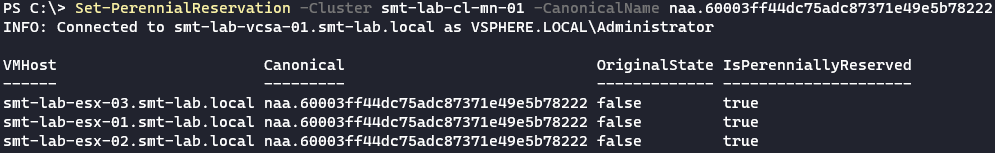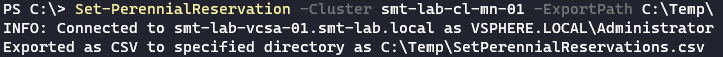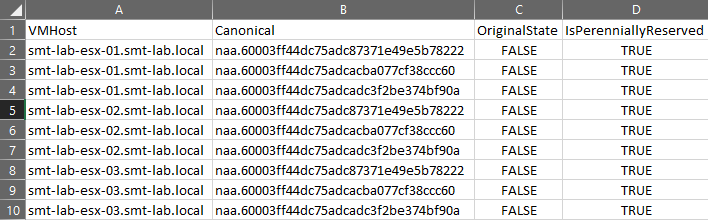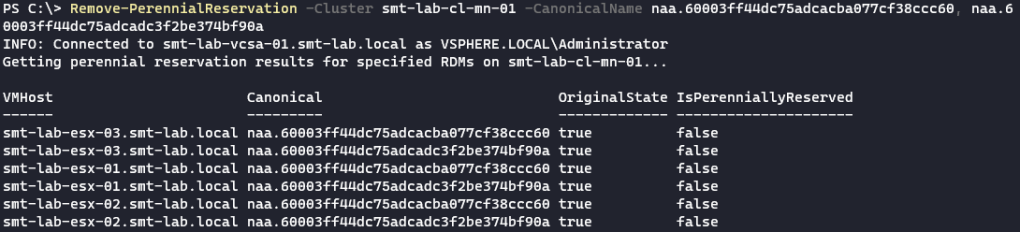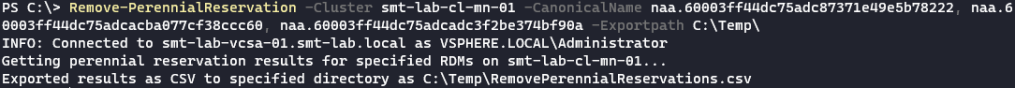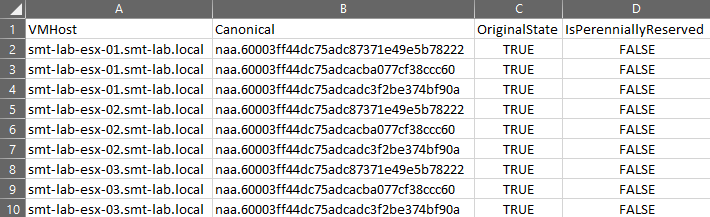Having recently had to do some work with RDM perennial reservations I looked into ways to make this less of a manual headache. There are plenty of examples out there for doing this, which I took as a basis to make a PowerShell function. If anything it was a great way to refresh my PowerShell skills and an opportunity to learn some new skills.
Note: Although this has been tested in my environment, please make sure you test it appropriately before running against a production environment!
Lets take a look…
Get-PerennialReservation
This function targets a vSphere cluster, gets all RDM disks that are connected to VM’s and then queries each host in the cluster to check if the disk/storage device is perennially reserved or not.
You can find the code here.
There are multiple ways to use it, whether that is by specifying the target cluster using the -Cluster parameter or by piping it from Get-Cluster. You can also specify a specific canonical name or a comma separated string of them, if you just want the status of a single/select disk(s) using the -CanonicalName parameter. There is also an Export flag to export the results to CSV, if you wish to make use of the data outside of PowerShell. You can get the full usage information by running the following command once you have loaded the function into your PowerShell session:
1Get-Help Get-PerennialReservation -full
Here it is in action:
1Get-PerennialReservation -Cluster smt-lab-cl-mn-01
1Get-Cluster | Get-PerennialReservation
1Get-PerennialReservation -Cluster smt-lab-cl-mn-01 -CanonicalName naa.60003ff44dc75adcacba077cf38ccc60
1Get-PerennialReservation -Cluster smt-lab-cl-mn-01 -ExportPath C:\temp
Set-PerennialReservation
This function again targets a vSphere cluster, gets all RDM disks that are connected to VM’s and sets the IsPerenniallyReserved flag too ‘True’ on all hosts.
You can find the code here.
There are multiple ways to use it like the Get function; specifying the target cluster using the -Cluster paramater or by piping it from Get-Cluster. You can still specify a specific canonical name or a comma separated string of them, if you just want to set the flag of a single/select disk(s) using the -CanonicalName parameter. There is still an Export function that will provide you an output to CSV. You can get the full usage information by running the following command once you have loaded the function into your PowerShell session:
1Get-Help Set-PerennialReservation -full
Here it is in action:
1Set-PerennialReservation -Cluster smt-lab-cl-mn-01
1Get-Cluster | Set-PerennialReservation
1Set-PerennialReservation -Cluster smt-lab-cl-mn-01 -CanonicalName naa.60003ff44dc75adc87371e49e5b78222**
1Set-PerennialReservation -Cluster smt-lab-cl-mn-01 -ExportPath C:\Temp
Remove-PerennialReservation
To complete the set there is a Remove function. This function again targets a vSphere cluster, but this time you need to pass in the canonical name you wish to set the IsPerenniallyReserved flag too ‘False’ for.
You can find the code here.
To use this one, you need to specify the target cluster using the -Cluster paramater and specify a specific canonical name or a comma separated string of them, using the -CanonicalName parameter. There is still an Export function that will provide you an output to CSV. You can get the full usage information by running the following command once you have loaded the function into your PowerShell session:
1Get-Help Remove-PerennialReservation -full
Here it is in action:
1Remove-PerennialReservation -Cluster smt-lab-cl-mn-01 -CanonicalName naa.60003ff44dc75adc87371e49e5b78222
1Remove-PerennialReservation -Cluster smt-lab-cl-mn-01 -CanonicalName naa.60003ff44dc75adcacba077cf38ccc60, naa.60003ff44dc75adcadc3f2be374bf90a
1Remove-PerennialReservation -Cluster smt-lab-cl-mn-01 -CanonicalName naa.60003ff44dc75adc87371e49e5b78222, naa.60003ff44dc75adcacba077cf38ccc60, naa.60003ff44dc75adcadc3f2be374bf90a -Exportpath C:\Temp
I hope this is of use to folks out there. There may be some updates/improvements added in the future so keep an eye on my GitHub for any updates!
I aim to bundle these, and other functions into a module in the near future!
As always, thanks for reading!