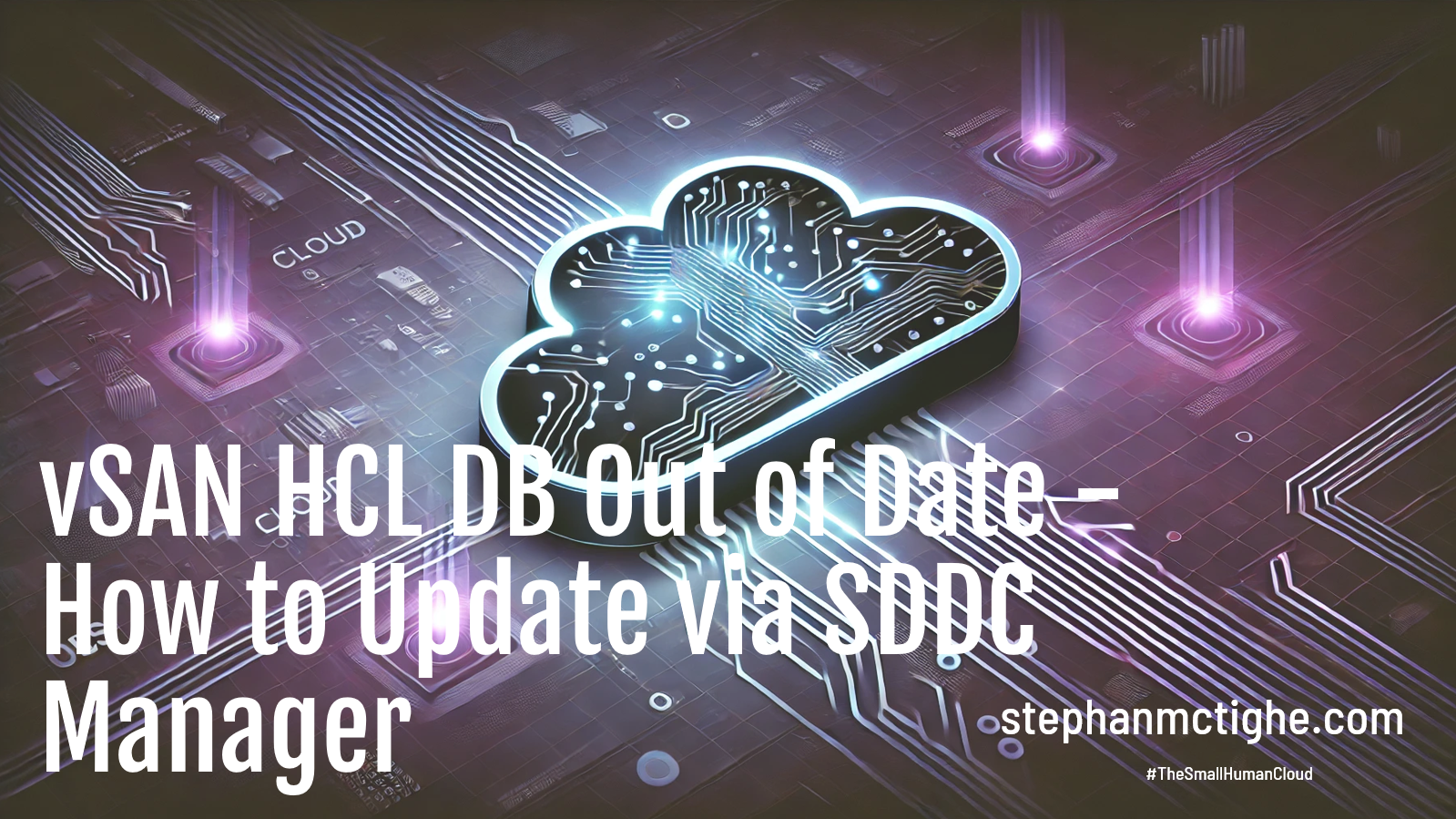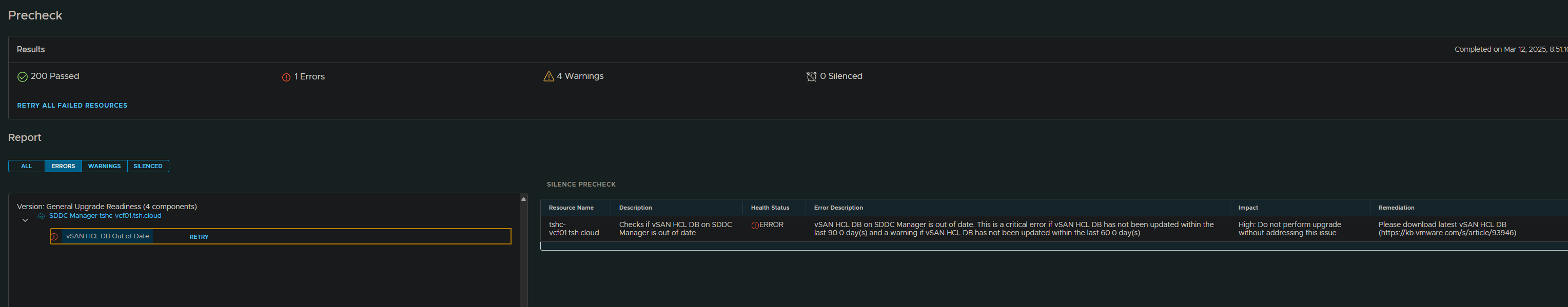During some recent upgrade work in my home lab I came faced with the following error when running the Upgrade PreCheck.
This could be for a number of reasons but being that I power my lab off everyday, its likely just become out of date as a result.
After a bit of digging around, I needed to confirm the date of the current HCL file on the SDDC manager DB, was indeed out of date. There is a way of doing this via the appliance CLI and detailed here, but after some further digging I found an API you can call to get the same info and time/date stamp of the remote data file.
I executed this API directly from the vSanHcl section in the API Explorer within SDDC Manager:
1GET /v1/vsan-hcl/attributes
Here is the output I received:
1 {
2"isErrorThresholdExceeded": false,
3"isLocalDataMissing": false,
4"isNewDataAvailable": false,
5"isWarningThresholdExceeded": false,
6"lastError": "",
7"localDataTime": "2025-03-11T08:50:57Z",
8"localDataTimestamp": "1712210608",
9"remoteDataTimestamp": "1741683057",
10}
You can see the localDataTimestamp value is different from the remoteDataTimeStamp value, this confirmed that indeed, I had an out of date data file! You can also convert either value to something readable using the below command:
1date -d@1712210608
2Thu Apr 4 06:03:28 AM UTC 2024
So lets update it! Again using the API Explorer in SDDC Manager I executed the following call:
1PATCH /v1/vsan-hcl
Here is the successful output:
1Status: 202, Accepted
Now if I rerun the /v1/vsan-hcl/attributes API I get the following output confirming that the vSAN HCL file is now up to date:
1{
2"isErrorThresholdExceeded": false,
3"isLocalDataMissing": false,
4"isNewDataAvailable": false,
5"isWarningThresholdExceeded": false,
6"lastError": "",
7"localDataTime": "2025-03-11T08:50:57Z",
8"localDataTimestamp": "1741683057",
9"remoteDataTimestamp": "1741683057",
10}
You can see the localDataTimestamp value and remoteDataTimeStamp value now match!
After re-running my upgrade precheck the error was gone!
Hopefully this will be useful to any keen homelabbers out there.
As always, thanks for reading!
If you like my content, consider following me on Twitter so you don’t miss out!