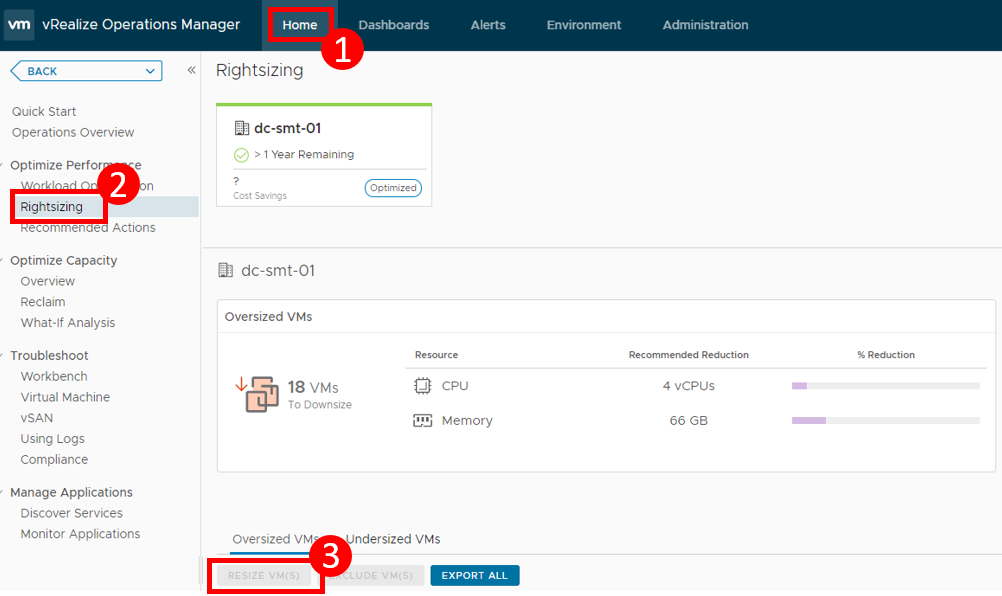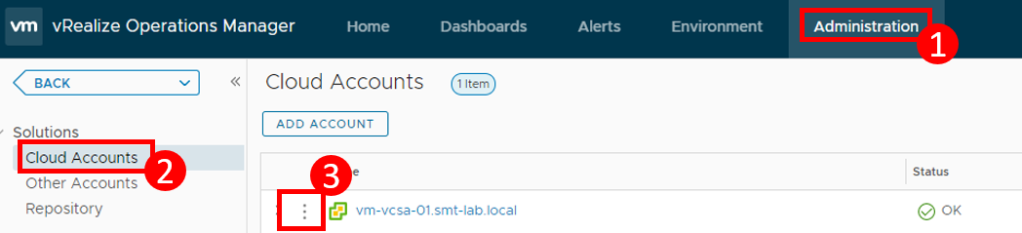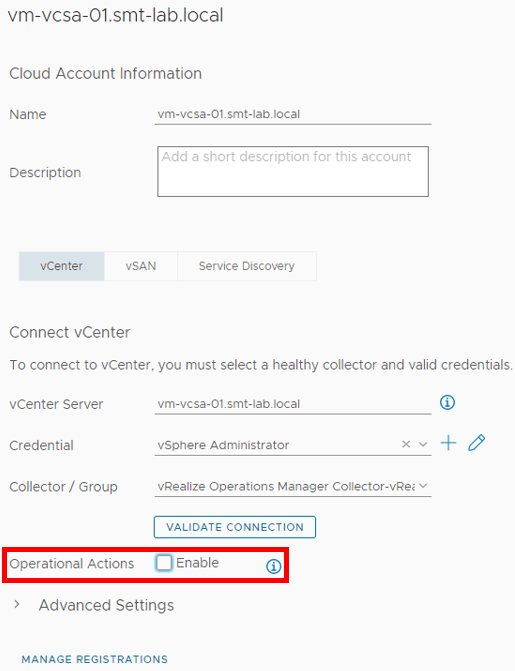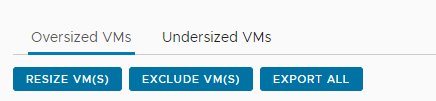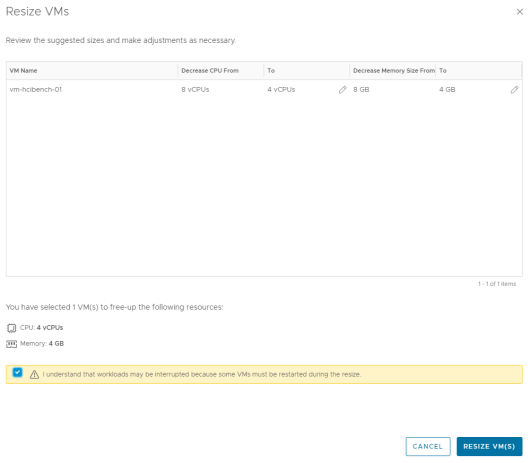One of the many great features of vRealize Operations Manager (vROPS) is the ability to identify and address over or under sized virtual machines.
I was asked a short while ago why the option to resize a VM was unavailable or ‘greyed out’ as you can see below.
This feature is something that you need to a enable for a connection or ‘Cloud Account’. In this instance, this is my connection with vCenter.
You can check this by heading to Administration, Cloud Accounts and then select the three ‘dots’ next to the connection you want to check, or enable it for.
When reviewing the connection configuration you can see that the enable ‘Operational Actions’ is not selected.
Go ahead and select it.
Now if you head back to the rightsizing section, you will see that you have the option to resize the VM’s (for the connection or Cloud account you have enabled it for). One thing to note, the account you have used for the credentials on this connection require the appropriate privileges to modify the VM’s!
Once you click resize, you can then confirm the suggested resizing and continue.
Hope you found this useful. Once again thank you for reading!