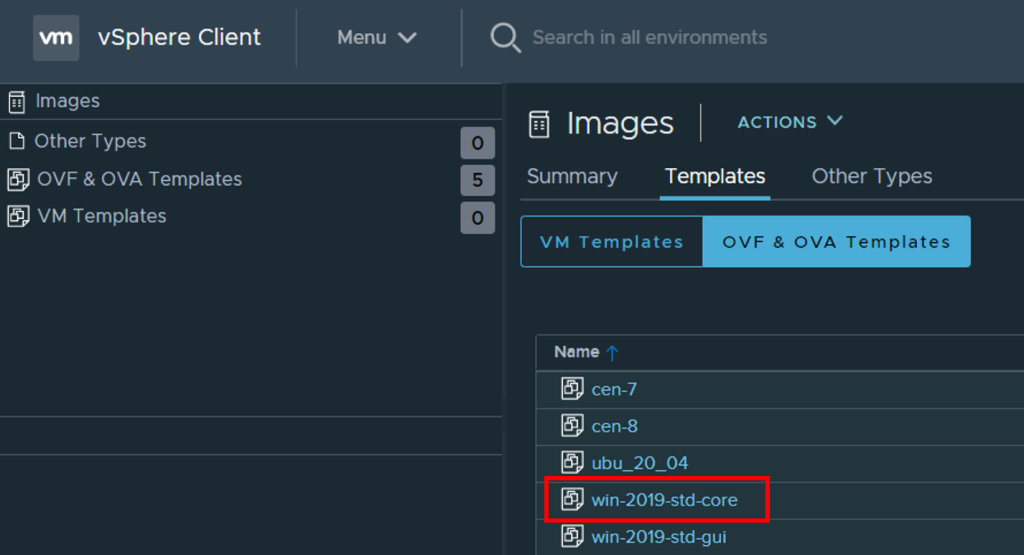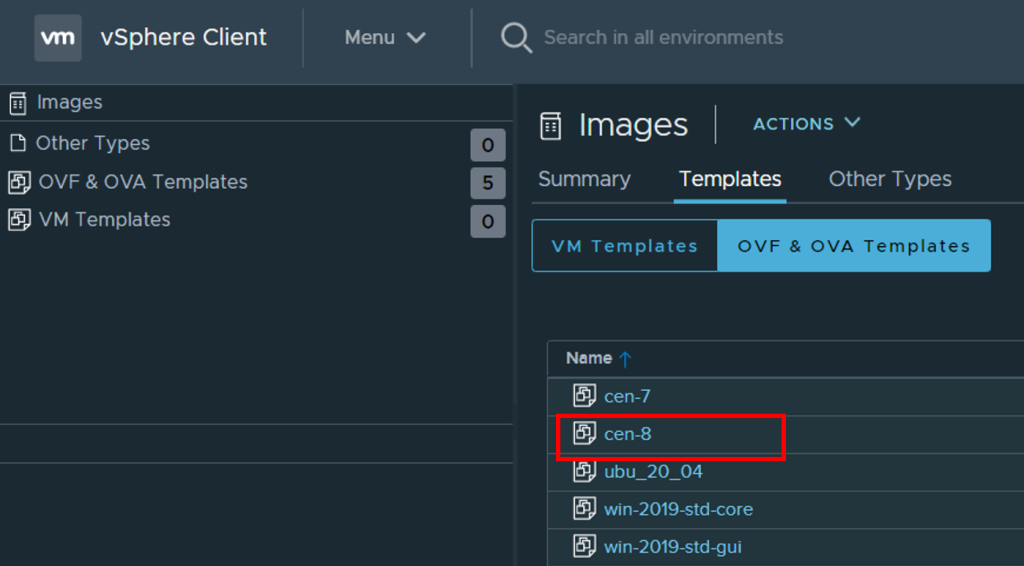Here we are, Part 5! If you have stuck with me through this series, thank you for taking the time. If not, you can catchup with Parts 1-4 by searching my blog!
I wanted to end this series with something different to just text, code and images. So I am going to show you the end to end template deployment process with video’s using user defined variables but with a few environment variables in the Linux example.
Lets start with a Windows example - Windows 2019 Core
To give some context to the files being referenced for this build, here is the folder structure I will be working with, all of which is available on the link above.
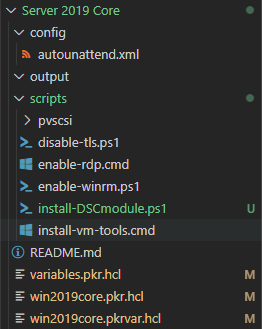
From the root directory of your configuration, run the following:
1packer build --var-file=./win2019core.pkrvar.hcl .
The trailing ‘.’ is important as this tells Packer that it needs to reference all of the .hcl files in its current directory.
And here is the finished article in the content library!
Now lets look at a Linux example that uses a HTTP server to acquire its kickstart configuration file from, rather than it being loaded as removal media. - Centos 8
This example also makes use of environment and user defined variables!
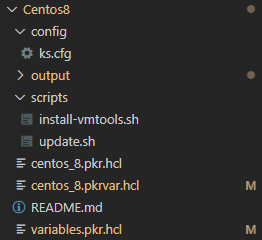
And again, the finished article.
If you have followed this series throughout, thank you. I hope you have found it useful and its inspired you to begin your Packer journey! Feel free to reach out via my socials if you have any questions or just want to chat about Packer!
Thanks!