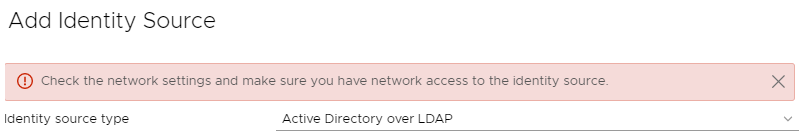I recently needed to validate some permissions using LDAP as an identity source. I hadn’t actually had a need to add an identity source to my Lab until now, so I set about adding my lab domain as a source, but hit the following error when trying to add it.
Check the network settings and make sure you have a network access to the identity source
To start, I looked at connectivity, firewall rules, DNS forward and reverse lookup zones but still had the issue. It was none of these…
The issue? It was the format of the username… I originally used the format 'domain\user'. This doesn’t work. You need to use 'user@domain' !
As soon as I changed the format, the source added successfully.
Some VMware links on setting up identity sources if you need some extra info -
Hopefully this is useful to anyone facing this problem!
Thanks for reading.