Home Labs are a fantastic way to do all manor of things from the comfort of your home. Ranging from home automation, file storage, home media streaming, learning how to build a website, learning a new operating system or exploring new technologies. My lab is mainly an VMware testing and learning lab.
Home Labs can come in many forms and sizes. From Raspberry PI’s to a full rack setup with a horrible electricity bill! Home Labs are the sort of thing that start small, but grow and evolve over time as your thirst for knowledge does.
In this Home lab blog I will be sharing my Home Lab journey in the hope it inspires others to begin their own journeys.
Like many others, my humble lab began with an Original Raspberry Pi many years ago until recently, in the last 6 months, I have invested in various bits of additional kit. The hardware has ranged from a late 2013 MacBook Pro that I use when I’m mobile (not so much at the minute!) to rack mount servers with both physical and virtual firewalls and switches, to tie it all together.
There are endless combinations of hardware, software, resources and subscriptions out there to suit each individuals goals.
Over the course of a series of posts in the Home Lab blog, I will share with you my Home Lab including hardware, software, subscriptions and learning resources I have used to to get me to the point I am at today.
I’d like to end this introduction post sharing with you, possibly, my most valued tool: My VMUG Advantage Subscription. This subscription provides you with access to online events and communities, money off training/exams and VMWorld tickets but, most importantly, access to non-production VMware licences!
As a VMUG Advantage member you get access to loads of VMware products to use in your Home Lab. Among the titles are vSphere, vCenter, vSAN, NSX, VCF and also the latest vSphere 7! This does how ever come at a cost… $200.
There is often a prompt for 10% off (code ADVNOW) which meant my subscription cost roughly £140 for 365 days of labbing! Now I appreciate not everyone may be able to afford this, in which case it is worth trying to ask your employer if they can cover the costs as a professional subscription?

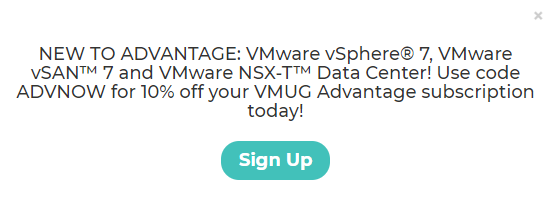
This, without a doubt, has been one of the BEST resources I have had access to. Whether you are just wanting to get familiar with a new technology, dig deeper into a technology you already use, or prepare for a VMware certification, this is really an invaluable resource to have! Do take note, this cannot be used in a production environment!
Interested? Head over to the VMUG membership page to learn more!
Thanks for reading, I hope this has been useful. In the next post I will cover the equipment and software that makes up my Home Lab. See you then!